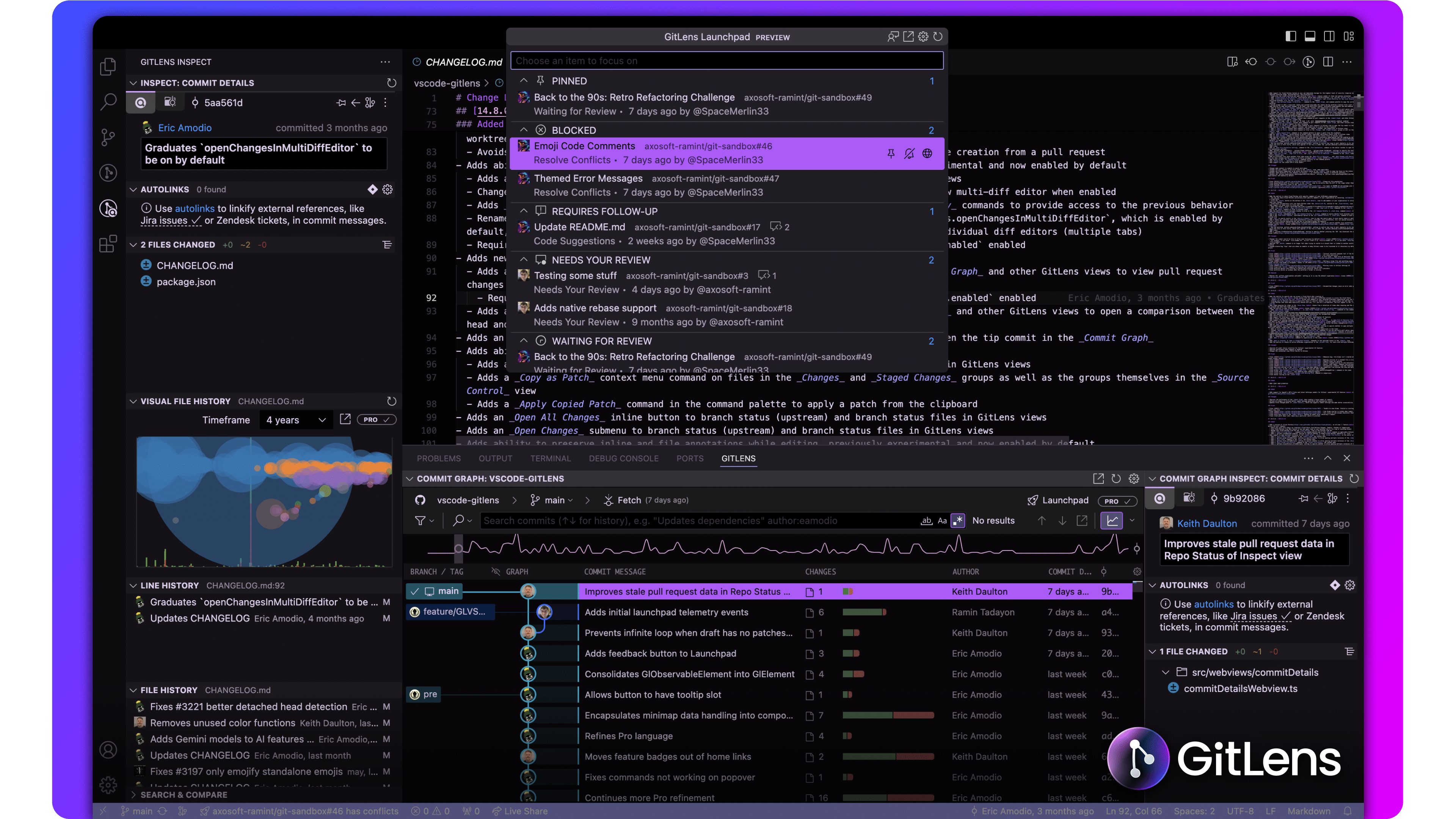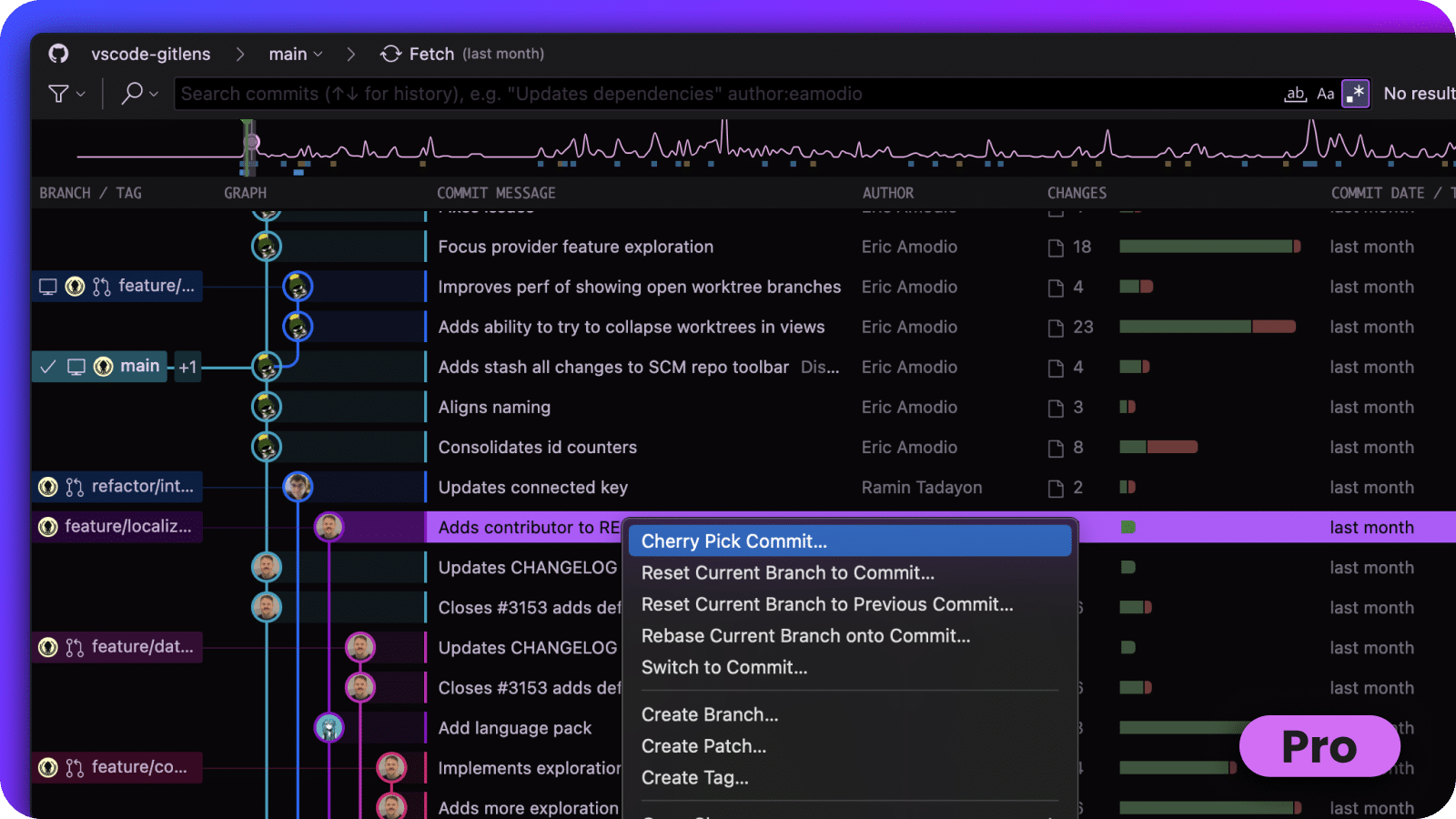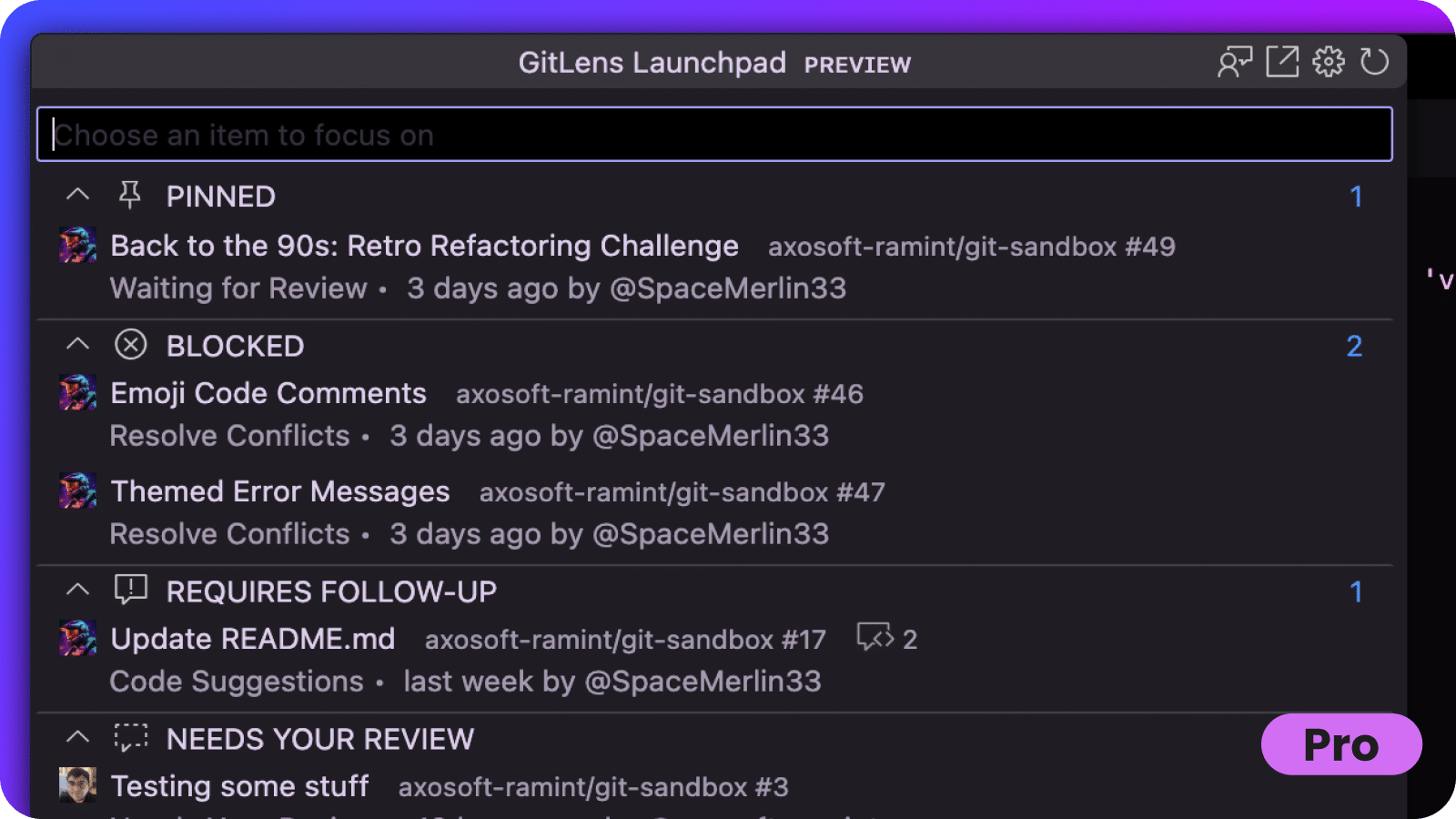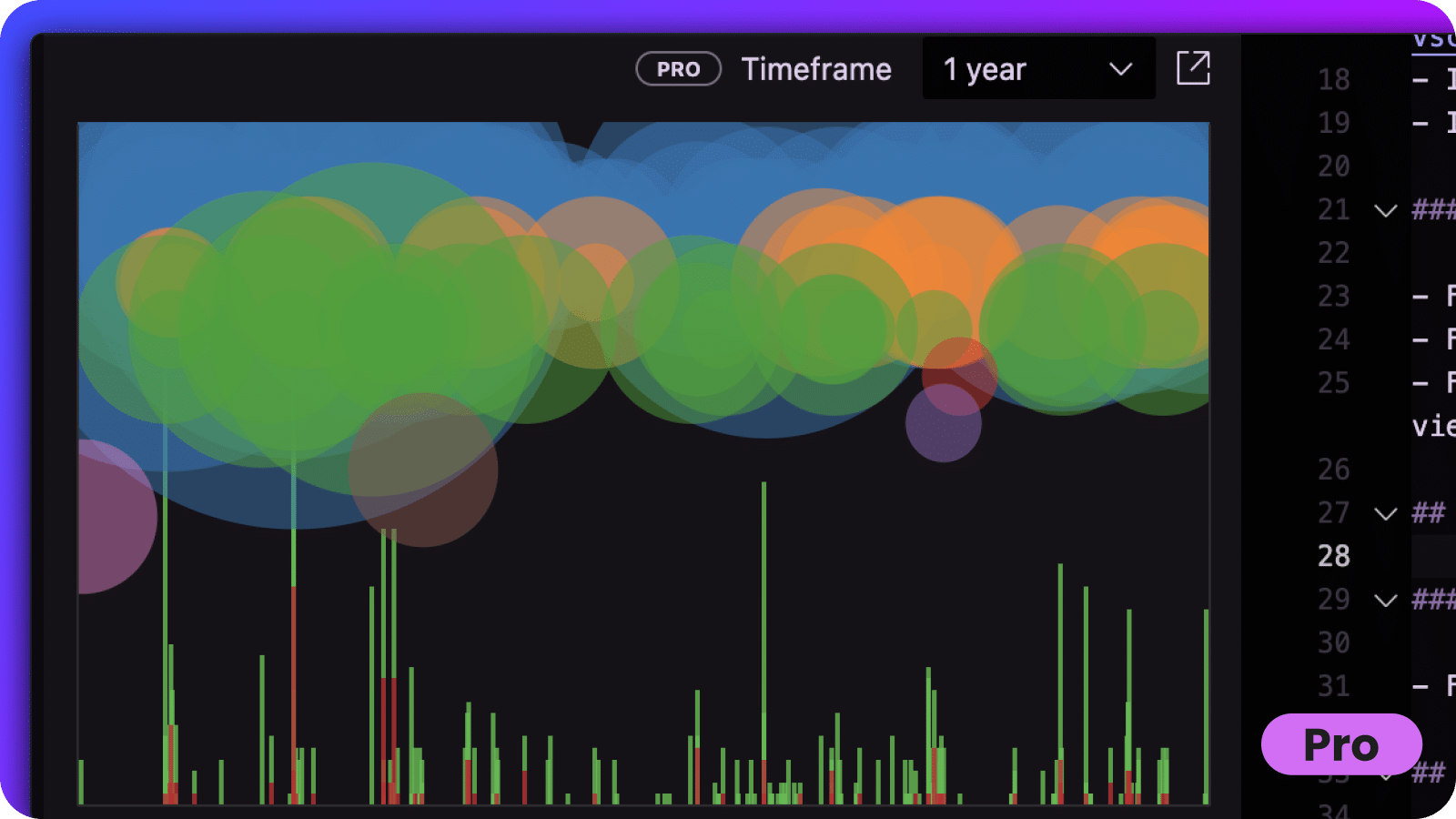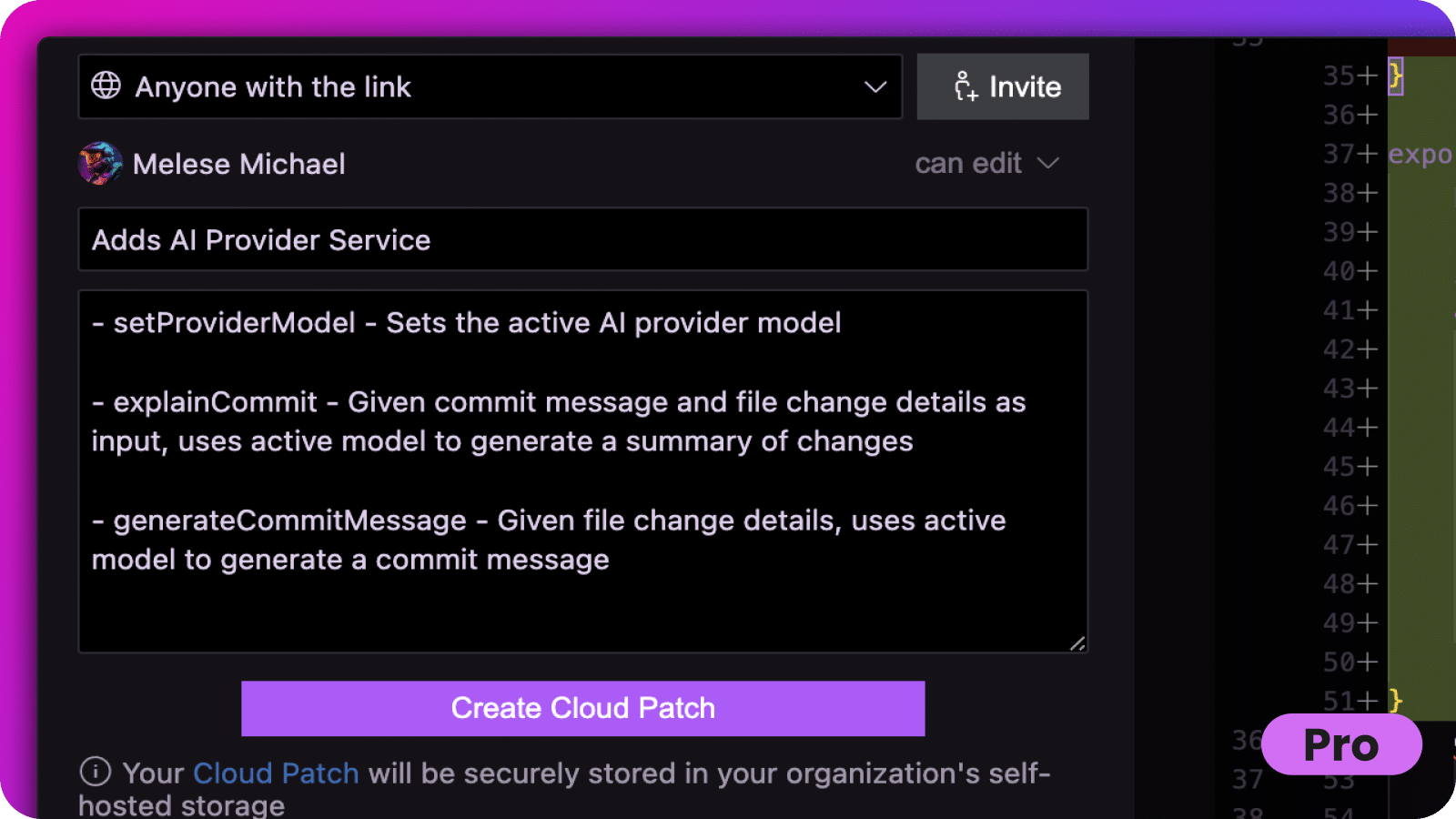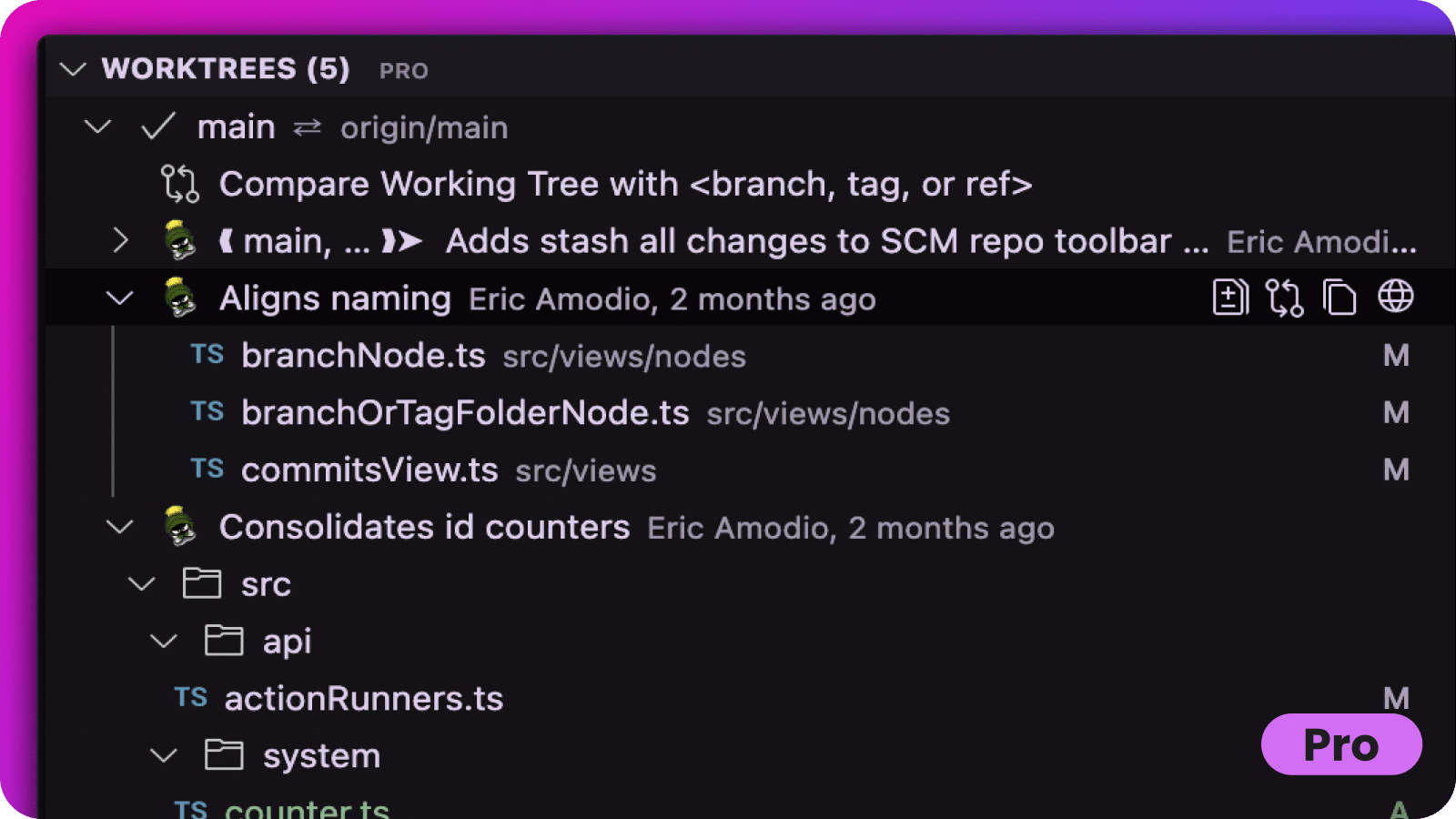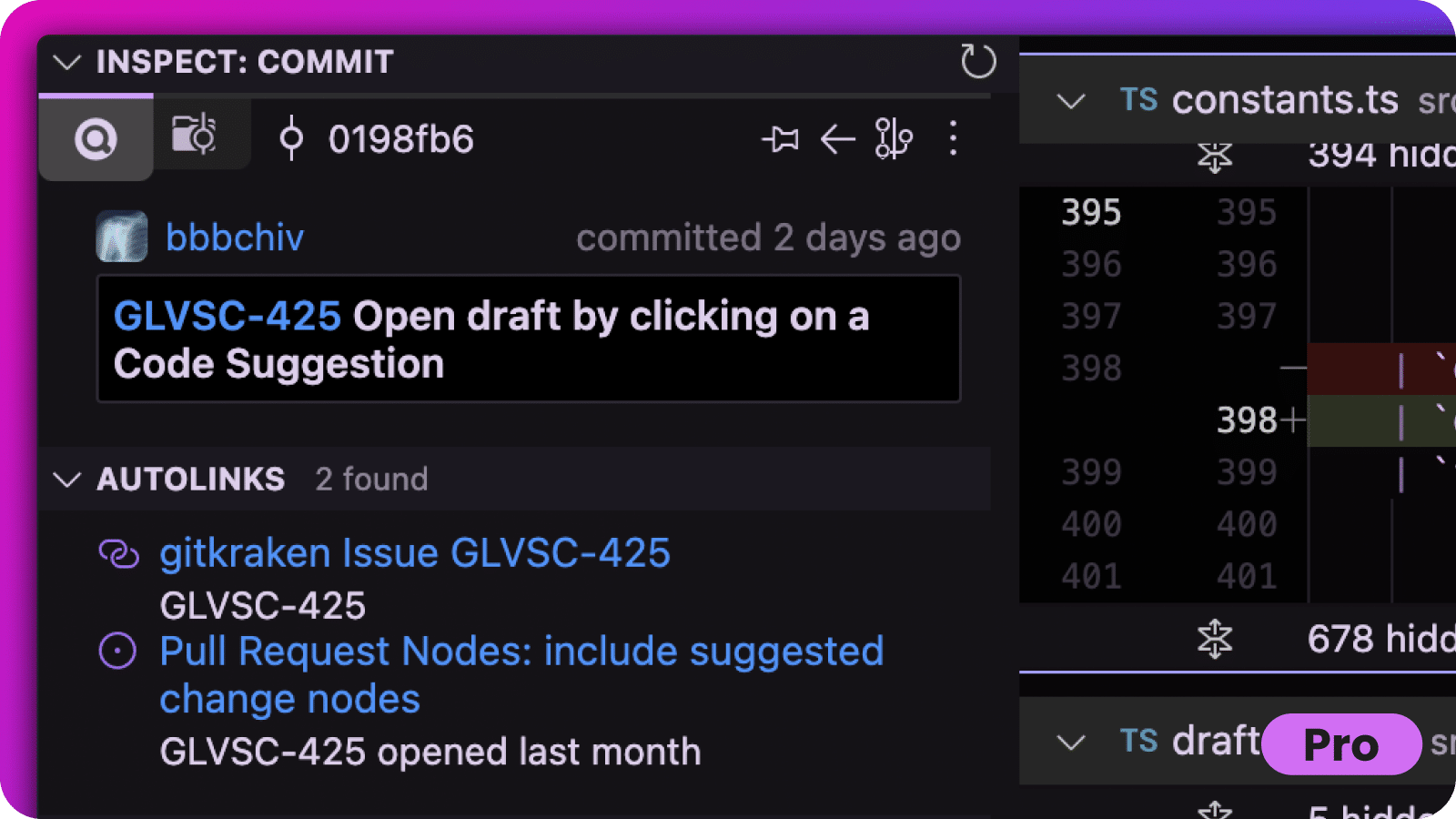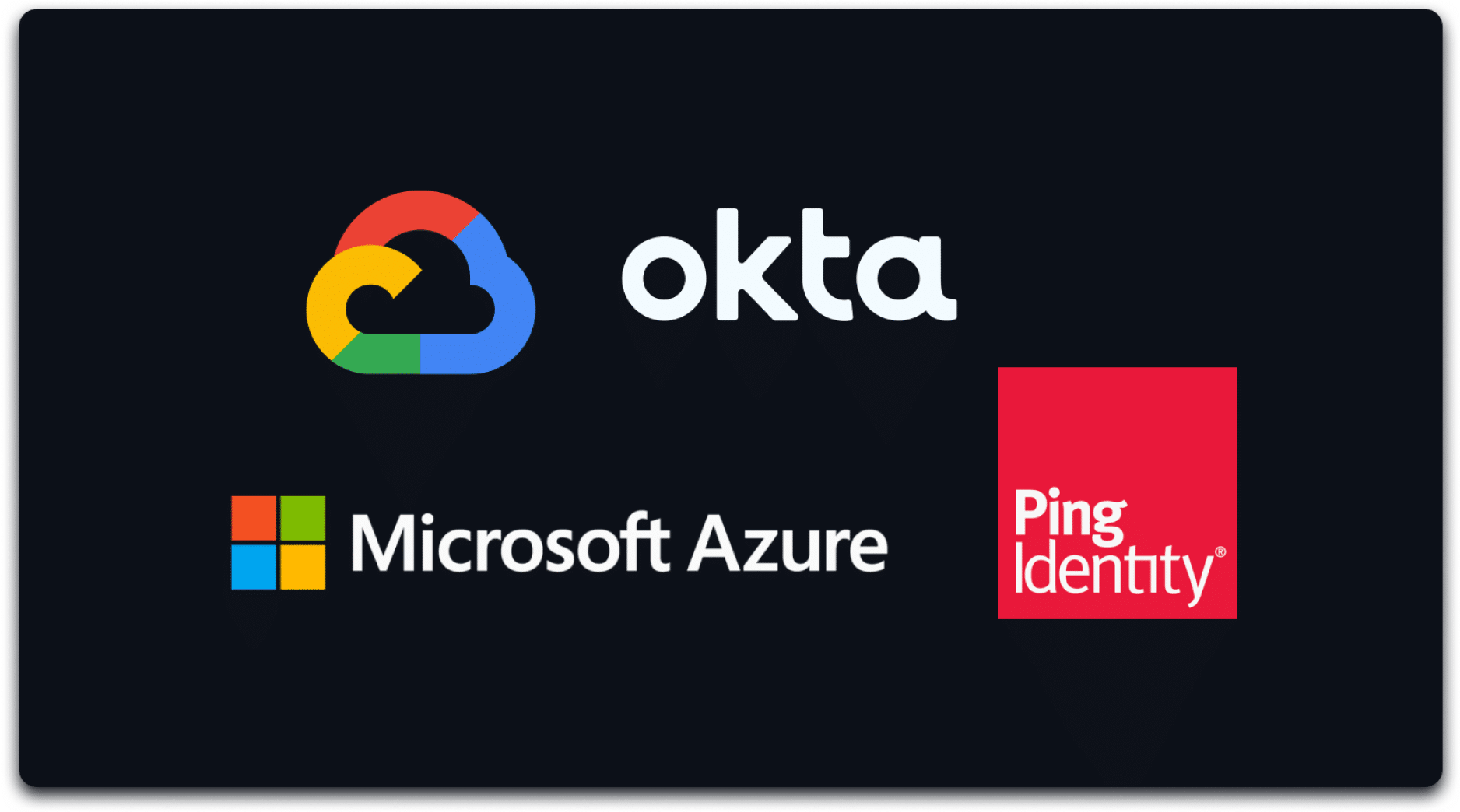Get More with GitLens Pro ✨
Access more tools, gain more insights, and ensure maximum coding efficiency
Designed for professionals and teams
Access GitLens features across all your repositories, with GitLens Pro. Including the powerful Commit Graph, Workspaces, and Visual File History. You’ll also discover new capabilities such as the Focus View, designed to further streamline collaboration and enhance your coding productivity within Microsoft Visual Studio Code.
Enterprise and Self-Managed
Elevate Your Development Workflow with GitLens Pro
X
FAQS
What are GitLens Pro features?
GitLens Pro features are a set of exciting new visualization and code collaboration features designed to help devs code faster and more efficiently solo or as a team.
Everyone has access to these additional features with local and public repositories. You’ll also be able to test drive GitLens Pro features and the entire GitKraken Devex with private repos as part of your 7-day free trial of GitLens Pro.
Are GitLens Pro features free?
The GitKraken Commit Graph, Worktrees, and the Visual File History are Pro features for free use with local and public repositories.
Check out GitLens Pro to use GitLens Pro features with private repos and to get additional capabilities like GitHub Enterprise and GitLab Self-Managed integration, and SSO in Teams and Enterprise plans.
Do I need to create an account to use GitLens Pro features like the GitKraken Commit Graph?
No signup is required to access the GitKraken Commit Graph and other GitLens Pro features for local and public repos.
While upgrading to GitLens Pro gives you access to GitLens Pro features and the entire GitKraken DevEx Platform for private repos.
Is GitLens still free?
Yes, GitLens is free. All GitLens core features are free without an account on any repo. In fact, we’re still adding many core features to GitLens. Additionally, GitLens Pro features on local and public repos are also free without an account.